Have you ever struggled to navigate through all the data collection photos, data, and floorplan? If so, our Property Data Collection (PDC) web viewer is a tool that makes it easy to review property inspection data and speed up your process! Within your dashboard, just click the blue “View PDC” button to access it.
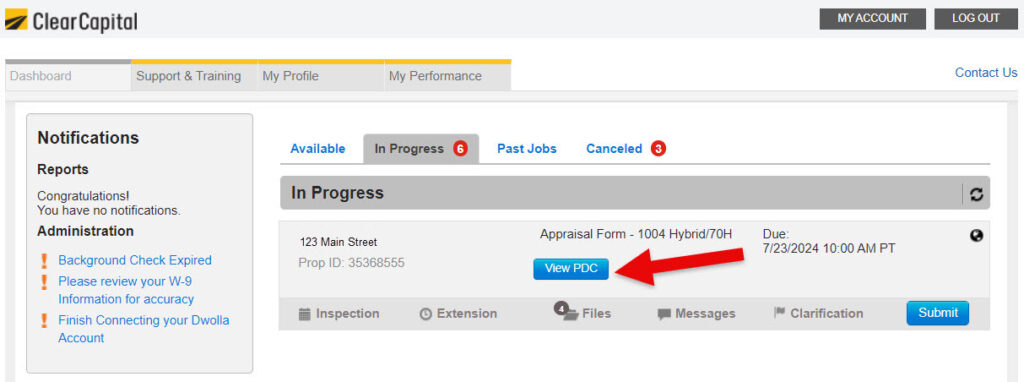
Key features of the Property Data Collection web viewer
- Summary tab: The viewer opens to the summary tab where you can see rule findings, an overview of the property characteristics, and comparisons to public records. This section also highlights updates, deficiencies, and potential property risks.
- Rule findings: These provide results from Freddie Mac, Fannie Mae, and Clear Capital (Doc Check) rules, helping to ensure potential lender questions are answered before submission.
- Property data: This section offers an overview of data collection information, and for hybrid assignments: updates, deficiencies, a risk summary, and a property square footage summary. By identifying deficiencies early on, you can significantly reduce the need for revisions. This data is immensely helpful when trying to get a feel for the property and understanding areas you’ll need to highlight and address within your report.
- Data comparison: Here, you can see how the property data collection compares to MLS and public records, providing a comprehensive view of the property.
- Detailed view: After reviewing the summary, you can view all subject photos and delve into the details of the data collection. The left pane allows you to navigate through site features and examine the subject one room at a time, correlating photos to the property information within that room.
- Additional resources: There are also links to the floor plan and calculations, as well as a map of the subject property, ensuring you have all the necessary information at your fingertips.
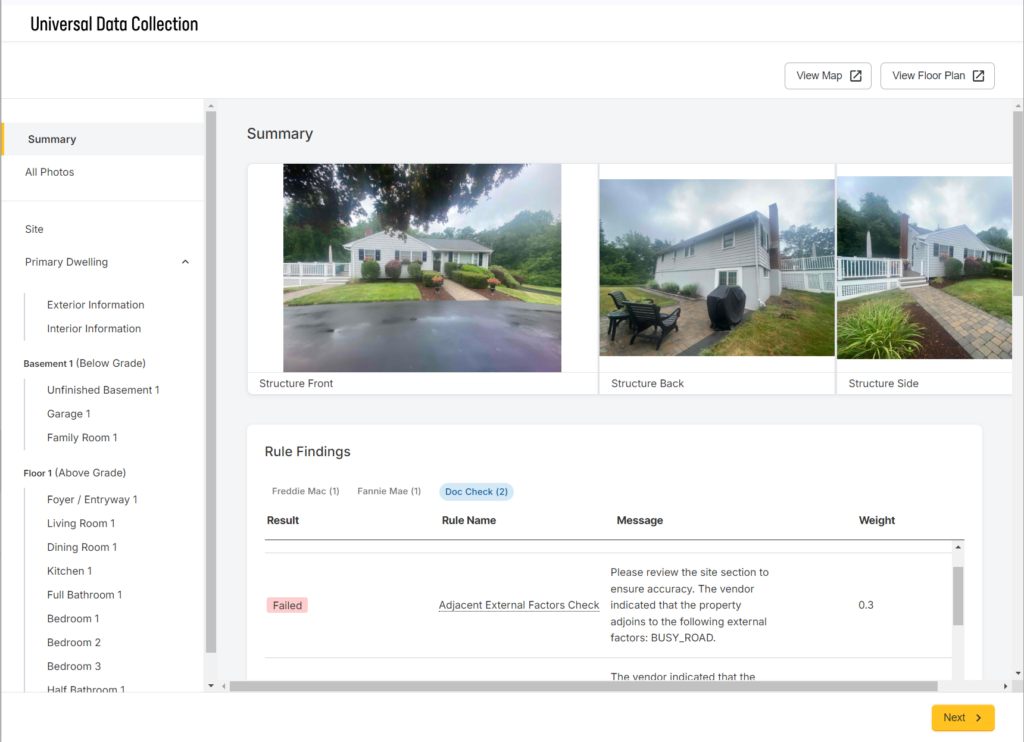
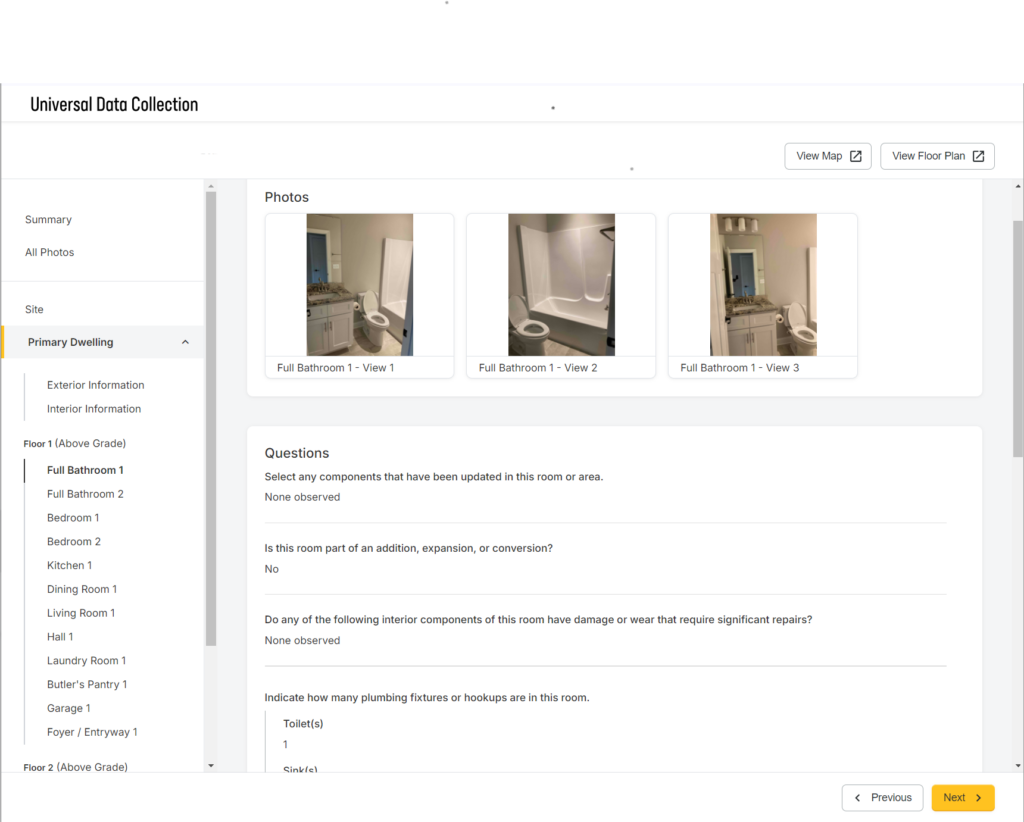
We hope this tool enhances your efficiency and accuracy in conducting property assessments.


